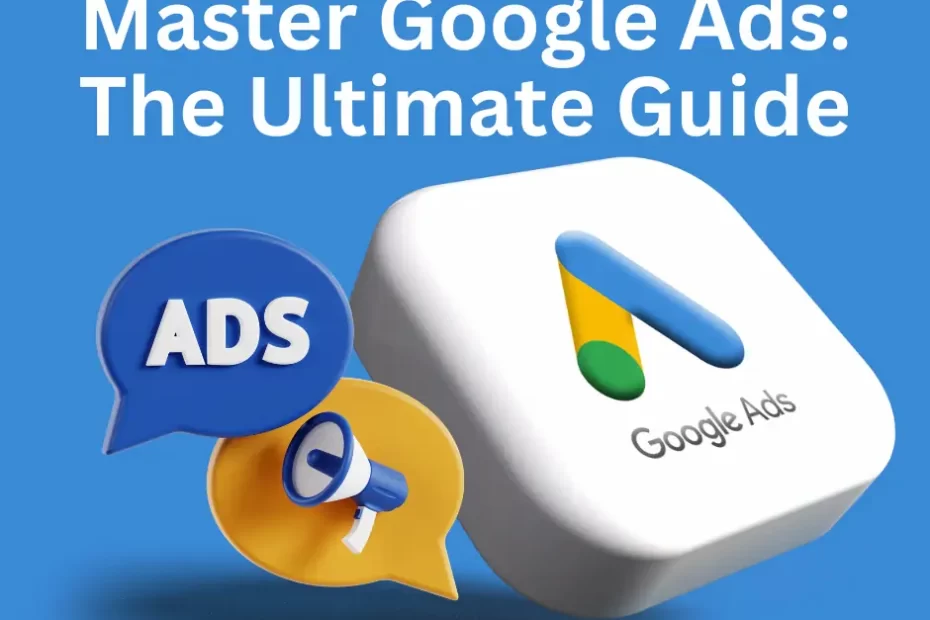The Impact of Google Ads on Modern Businesses
In a world where digital presence is paramount, standing out online can be a challenge for businesses of all sizes. What if you could place your business right in front of potential customers at the exact moment they’re searching for what you offer? With over 3.5 billion searches conducted daily, Google Ads provides an unparalleled platform for businesses to connect with potential customers. Whether you’re aiming to increase website traffic, drive conversions, or build brand awareness, Google Ads offers a powerful tool to achieve these goals.
This guide will delve into the ins and outs of Google Ads, providing you with the essential knowledge and strategies to create campaigns that deliver real results. Whether you’re a small business owner looking to expand your reach or a seasoned marketing professional optimizing your ad spend, mastering Google Ads can be a game-changer for your business.
Related content: The Impact of Paid Ads on E-commerce Sales
Table of Contents
What are Google Ads?
Google Ads is an online advertising platform developed by Google that allows businesses to display ads across Google’s vast network, including search engine results pages (SERPs), YouTube, and other partner websites. The platform operates on a pay-per-click (PPC) model, meaning advertisers pay each time someone clicks on their ad. This model ensures that your advertising dollars are spent only when someone engages with your content.
Key Components of Google Ads
Understanding the different components of Google Ads can help you tailor your advertising strategy to meet your specific business goals:
-
- Search Ads: These are text-based ads that appear on SERPs when users search for keywords related to your business. They are ideal for capturing intent-driven searches.
-
- Display Ads: These visual banner ads are shown across Google’s network of partner websites. They are effective for increasing brand awareness and reaching a broader audience.
-
- Video Ads: These are short advertisements that play on YouTube and across the Google Display Network, engaging users with dynamic content.
-
- Shopping Ads: These product-focused ads display detailed information about specific products directly on SERPs, making them perfect for e-commerce businesses.
-
- App Ads: Designed to promote mobile apps, these ads appear across Google’s platforms, including Google Play, YouTube, and the Google Search Network.
By utilizing these various ad formats, businesses can effectively target different segments of their audience and achieve diverse marketing objectives.
Why Use Google Ads for Your Business?
The benefits of using Google Ads are numerous and can significantly contribute to the growth and success of your business. Here’s why you need to incorporate Google Ads into your marketing strategy:
1. Unmatched Reach and Visibility
-
- Access to a Massive Audience: Google Ads offers access to one of the largest audiences on the internet. With billions of searches each day, your business can reach a wide and diverse group of potential customers.
-
- Targeted Exposure: Ads are shown to users who are actively searching for products or services similar to what you offer, ensuring that your message reaches those most likely to be interested.
2. Cost-Effective Advertising
-
- Flexible Budgeting: Google Ads allows businesses to control their advertising budget with precision. You can set a daily budget, choose how much to pay for each click, and adjust spending according to performance.
-
- Pay for Performance: The PPC model ensures that you only pay when someone clicks on your ad, maximizing the efficiency of your ad spend.
3. Measurable Results and Insights
-
- Detailed Analytics: Google Ads provides robust analytics tools that allow you to track and measure the performance of your campaigns in real-time. This data is crucial for making informed decisions and optimizing your campaigns for better results.
-
- Optimization Opportunities: By analyzing data such as click-through rates (CTR), conversion rates, and cost per acquisition (CPA), you can continuously refine your ads to improve performance.
4. Quick and Scalable Results
-
- Immediate Impact: Unlike organic SEO strategies that take time to show results, Google Ads can drive immediate traffic and leads as soon as your campaign is live.
-
- Scalability: Google Ads allows you to scale your campaigns quickly. You can increase your budget or expand your reach as your business grows, or scale down during slower periods.
5. Enhanced Control and Flexibility
-
- Customizable Targeting: Google Ads offers extensive targeting options, allowing you to tailor your ads based on factors like location, demographics, interests, and device type. This ensures that your ads are seen by the most relevant audience.
-
- Ad Scheduling: You can schedule your ads to appear at specific times of the day or days of the week, maximizing visibility during peak times and controlling ad spend during off-peak hours.

Setting Up Your First Google Ads Campaign
Embarking on your first Google Ads campaign may seem daunting, but by following a structured approach, you can set yourself up for success.
Step 1: Define Your Advertising Goals
Before you start creating your campaign, it’s important to clearly define what you want to achieve. Common advertising goals include:
-
- Increasing Website Traffic: Drive more visitors to your website.
-
- Generating Leads or Sales: Encourage users to take specific actions like filling out a form or making a purchase.
-
- Boosting Brand Awareness: Increase visibility and recognition of your brand.
-
- Promoting Specific Products or Services: Highlight particular offerings to a targeted audience.
Defining your goals will guide every aspect of your campaign, from keyword selection to ad copy, and help you measure success effectively.
Step 2: Conduct Keyword Research
Choosing the right keywords is critical for the success of your Google Ads campaign. These are the terms and phrases that users will search for, and that will trigger your ads to appear. Utilize tools like Google Keyword Planner to identify relevant and high-performing keywords related to your business.
Tips for Keyword Research:
-
- Focus on Relevance: Select keywords that are closely aligned with your products or services.
-
- Consider Search Volume: Opt for keywords that have a substantial search volume to maximize reach.
-
- Assess Competition: Balance between high-competition keywords and long-tail keywords for optimal performance. Long-tail keywords may have lower search volumes but often lead to higher conversion rates.
Step 3: Choose the Right Campaign Type
The next step is selecting a campaign type that aligns with your advertising goals. Google Ads offers several campaign types:
-
- Search Network Campaign: This is ideal for driving immediate traffic by capturing intent-based searches. Your ads will appear on Google’s search results pages when users search for your chosen keywords.
-
- Display Network Campaign: Use this campaign type to increase brand awareness through visual ads displayed on websites across Google’s network.
-
- Video Campaign: This is effective for engaging your audience with compelling video content, especially on YouTube.
-
- Shopping Campaign: Best for promoting and selling products directly through search results, these ads include images and pricing details of your products.
-
- App Campaign: Designed to increase app downloads and engagement, these ads run across multiple Google platforms.
Step 4: Set Your Budget and Bidding Strategy
Setting a budget that aligns with your goals and choosing a bidding strategy that supports these objectives are crucial steps in your campaign setup.
Common Bidding Strategies:
-
- Cost-Per-Click (CPC): Pay for each click on your ad. This strategy is ideal if your primary goal is to drive traffic to your website.
-
- Cost-Per-Thousand Impressions (CPM): Pay per 1,000 ad impressions. This is suitable for campaigns focused on brand awareness.
-
- Cost-Per-Acquisition (CPA): Pay when a user completes a desired action, such as making a purchase or signing up for a newsletter. This is great for lead generation and sales-focused campaigns.
Step 5: Create Compelling Ad Copy and Design
Your ad copy is the message that will compel users to click on your ad. It’s essential to create engaging and persuasive content that resonates with your target audience.
Ad Copy Best Practices:
-
- Include Relevant Keywords: Ensure that your target keywords are incorporated into your ad headlines and descriptions to improve relevance and Quality Score.
-
- Highlight Unique Selling Propositions (USPs): Emphasize what sets your business apart from the competition, whether it’s price, quality, or service.
-
- Use Strong Call-to-Actions (CTAs): Encourage users to take specific actions, such as “Shop Now,” “Learn More,” or “Get a Quote.”
-
- Ensure Clarity and Conciseness: Your ad copy should be clear, concise, and to the point, making it easy for users to understand what you’re offering and what action they should take.
Step 6: Launch and Monitor Your Campaign
Once your campaign is set up, it’s time to launch and monitor its performance. Continuous monitoring allows you to make necessary adjustments and optimize your campaign for better results.
Monitoring Tips:
-
- Track Key Metrics: Focus on metrics such as impressions, clicks, click-through rate (CTR), and conversions to gauge the effectiveness of your ads.
-
- Adjust and Optimize: Based on performance data, refine your keywords, ad copy, and bidding strategies. This might involve pausing underperforming ads or increasing bids on high-performing ones.
-
- A/B Testing: Experiment with different versions of your ads to see which ones perform best. This can involve testing variations in ad copy, headlines, or CTAs.
Advanced Strategies to Maximize Google Ads Performance
To truly harness the power of Google Ads and maximize your campaign’s performance, consider implementing these advanced strategies:
1. Utilize Ad Extensions
Ad extensions enhance your ads by providing additional information and links, which can improve visibility and click-through rates (CTR).
Common Ad Extensions:
-
- Sitelink Extensions: Direct users to specific pages on your website, such as product pages or contact forms.
-
- Call Extensions: Allow users to call your business directly from the ad, increasing the chances of immediate engagement.
-
- Location Extensions: Display your business address and a map, which is especially useful for local businesses.
-
- Price Extensions: Showcase your product pricing, which helps in setting customer expectations upfront.
2. Leverage Remarketing Campaigns
Remarketing allows you to target users who have previously interacted with your website or ads. This strategy helps in re-engaging users and guiding them towards conversion.
Benefits of Remarketing:
-
- Increased Conversions: By targeting users who are already familiar with your brand, you can encourage them to complete a purchase or take another desired action.
-
- Improved ROI: Remarketing typically yields a higher ROI because it focuses on warm leads who are more likely to convert.
-
- Customizable Audiences: You can create tailored messages based on users’ previous interactions with your website, making your ads more relevant and effective.
3. Implement Audience Targeting
Refining your audience targeting ensures that your ads are shown to the most relevant users, increasing the likelihood of conversion.
Audience Targeting Options:
-
- In-Market Audiences: Target users who are actively researching products or services similar to yours. These users are often closer to making a purchasing decision.
-
- Affinity Audiences: Reach users with specific interests and lifestyles that align with your brand.
-
- Custom Audiences: Create personalized audiences based on specific criteria relevant to your business, such as past website visitors or email subscribers.
4. Optimize for Mobile Users
With a significant portion of searches conducted on mobile devices, ensuring your ads and landing pages are mobile-friendly is crucial.
Mobile Optimization Tips:
-
- Responsive Design: Ensure your website and landing pages adapt seamlessly to different screen sizes.
-
- Fast Loading Speeds: Optimize images and reduce code to improve page loading times, which is critical for mobile users.
-
- Simplified Navigation: Make it easy for mobile users to find information and take action with clear, straightforward navigation.
5. Analyze Competitor Strategies
Understanding what your competitors are doing can provide valuable insights to improve your campaigns.
Competitor Analysis Methods:
-
- Identify Gaps and Opportunities: Look for areas where you can outperform competitors or fill unmet needs in the market.
-
- Adapt and Innovate: Learn from competitors’ successes and mistakes, then refine your strategies to stay ahead.

Measuring and Improving Your Google Ads ROI
Effectively measuring and optimizing your Google Ads return on investment (ROI) is essential for sustained success. Here’s how you can track and enhance your campaign performance:
Key Performance Indicators (KPIs) to Track
-
- Conversion Rate: The percentage of users who complete a desired action after clicking your ad. This metric helps you understand how effective your ads are at driving the actions you want.
-
- Cost Per Conversion: The average amount spent to acquire a single conversion. Lowering this metric increases the efficiency of your ad spend.
-
- Click-Through Rate (CTR): The percentage of users who click your ad after seeing it. A high CTR indicates that your ad is relevant and appealing to your audience.
-
- Quality Score: Google’s rating of the relevance and quality of your keywords, ad copy, and landing pages. A higher Quality Score can lead to lower costs and better ad placements.
Optimization Techniques
-
- Refine Keyword Lists: Continuously add high-performing keywords and remove underperforming ones to improve relevance and ad performance.
-
- Improve Ad Relevance: Ensure that your ads closely match user intent and the keywords they’re searching for.
-
- Enhance Landing Pages: Optimize landing pages to ensure they are relevant to the ad content, load quickly, and provide a positive user experience.
-
- Adjust Bidding Strategies: Modify your bids based on performance data to maximize conversions within your budget.
Regular Reporting and Analysis
-
- Set Up Regular Reports: Use Google Ads reporting features to monitor performance over time and identify trends.
-
- Conduct Periodic Audits: Regularly review and assess all aspects of your campaigns, from keyword performance to ad copy effectiveness.
-
- Stay Informed on Trends: Keep up-to-date with the latest Google Ads updates and industry trends to ensure your campaigns remain competitive.
Harnessing the Full Potential of Google Ads
Google Ads offers a versatile and powerful platform for businesses to reach and engage with their target audiences. By understanding the platform’s capabilities and implementing strategic, data-driven campaigns, businesses can achieve significant growth in traffic, leads, and sales.
Whether you’re new to online advertising or looking to enhance your existing efforts, embracing the strategies and best practices outlined in this guide can help you unlock the full potential of Google Ads. Success with Google Ads requires continuous learning, testing, and optimization, but with the right approach, the rewards can be substantial.